Learn the highlights in ZW3D that make it a good helper
ZW3D supports translating non-native CAD data of different 3D modeling systems.
CAD data exchange with multiple suppliers becomes so easy.
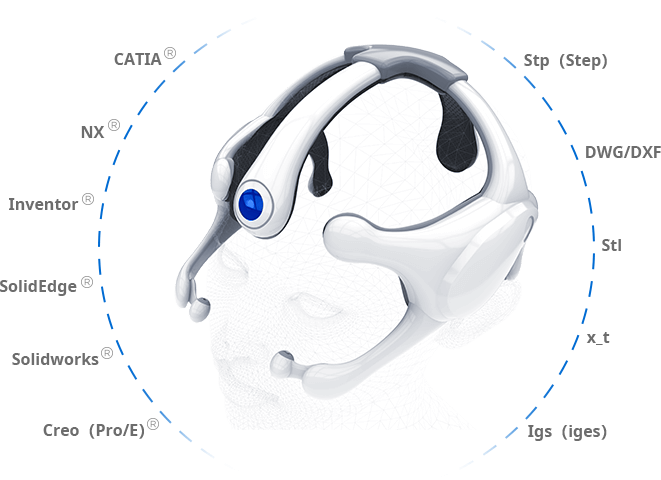
Based on innovational Solid-Surface Hybrid Modeling technology, users can make Boolean operations for surface parts directly with solid geometries.
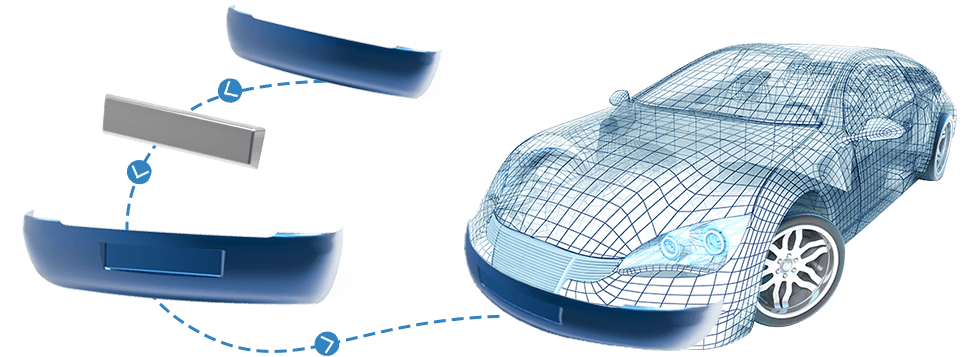
A range of tools are ready for parametric modeling, allowing you to modify design quickly and focus more on innovation.
With Direct Editing, any 3D model can be quickly modified without history regeneration, greatly saving your time.


Various CAD application functions are provided to meet different industry demands, like sheet metal design, FTI for advanced unfolding, weldment design and reverse engineering, providing practical solutions fitting your industry.
Abundant tools can help handle your complex assemblies via both top-down and bottom-up design. You can flexibly assemble, manage and edit the components, view different status, update associated models, etc.
Reliable verification tools can help ensure the manufacturability of your design.

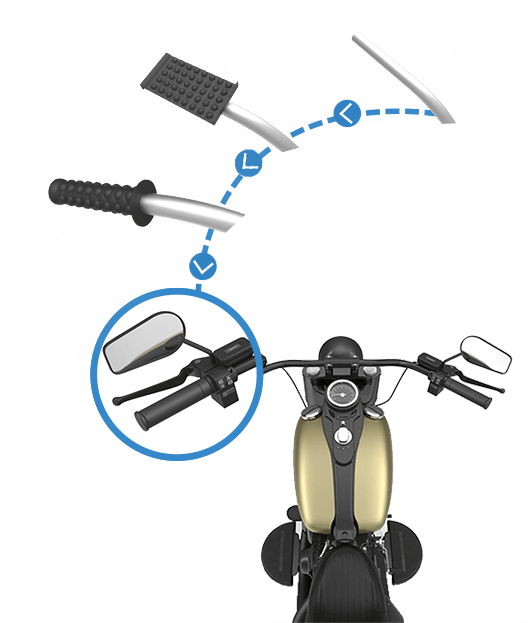
Embossing can be done on surface based on a raster image quickly with high precision.
Morphing and Wrapping can be done on solid, surface and STL data flexibly.
2D drawings, with detailed information of dimensions, tolerances and annotations, can be easily created for manufacturing and inspection. Plus, they can be updated automatically as models or assemblies change.
PMI tools allow you to make dimensions and annotations intuitively on 3D entities, making design collaboration a piece of cake.

Parts can be split directly through parting lines or parting faces, which can be created automatically, saving your time for model healing.
Multi-cavity design is supported to meet various design demands of different products.

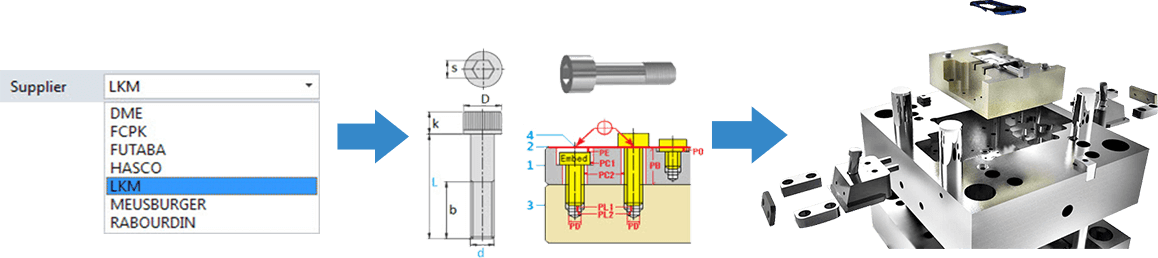
Specialized tools are provided to quickly create runners, cooling systems, slides and gates, which can also be easily and intuitively modified.

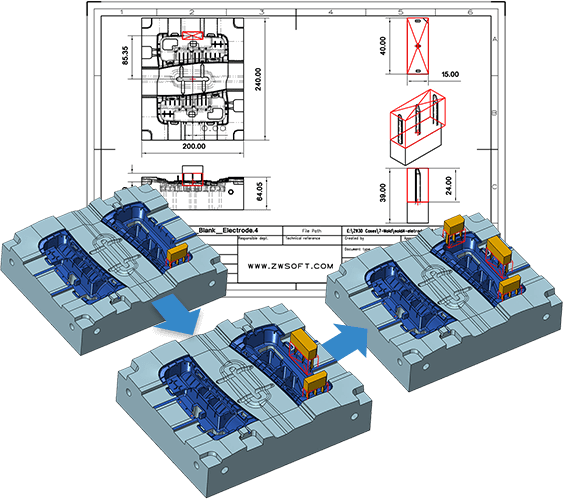
Easy-to-use electrode extract tools allow you to deal with complex electrodes quickly.
Electrodes and 2D sheets can be correctly created in batches to save your time.
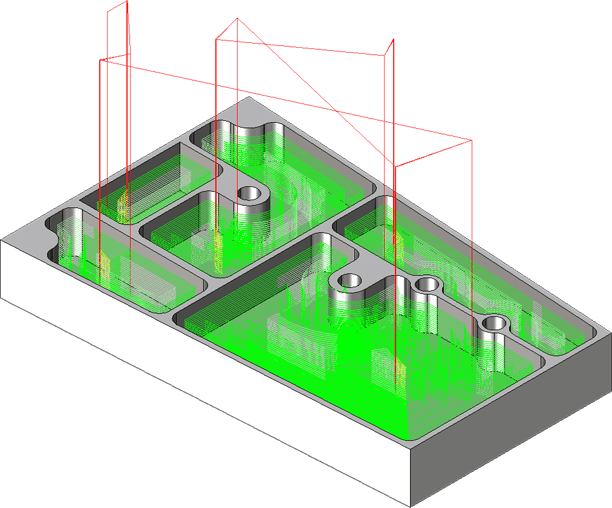
Whether you are an experienced engineer or a complete novice, ZW3D CAM can be mastered with a pretty short learning curve. A clear workflow and an intuitive UI enable you to get started quickly.
Hole & 2-Axis Tactics can help generate manufacturable toolpaths automatically, cutting programming time by 70%.

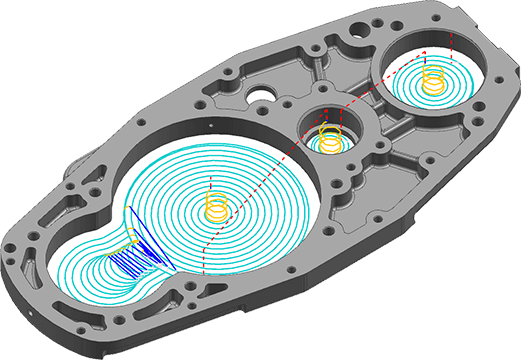
Volumill™ for ZW3D can help generate optimized toolpaths with 50%-80% machining cycle time saved.
Plus, the full depth of cutters can be used, sparing costs of cutting tools up to 75%.
More than 40 types of machining operations are available to facilitate efficient machining, so that you can deal with all kinds of manufacturing work at ease.
No matter on Nurbs or STL geometry, desired toolpaths, or even undercut toolpaths can be easily generated.


5-axis milling provides a complete solution for indexing and 4 to 5-axis machining, and it's also able to work with STL file.
Comprehensive functions, like Swarf, Drive Curve, Drive Surface, Flow Cut, Side Cut and Point Control are available to extend machining capabilities for different scenarios.
Outside and inside Roughing, Finishing, Grooving, Threading, Facing and Drilling can be used to deal with most types of turned parts.
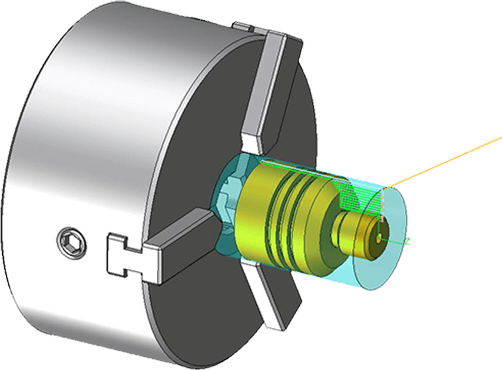
With toolpath editor, you can get better toolpaths and improve machining efficiency, avoiding tedious parameter adjustments and toolpath re-calculation.
The entire or partial` toolpaths can be edited flexibly with tools like Trim, Re-order, Re-link, Extend and Transform.
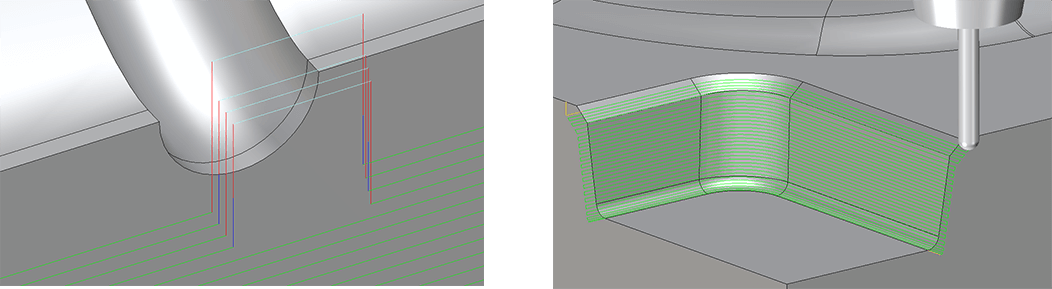
Numerous verification and simulation tools are delivered to ensure feasible, reliable and safe machining.
Solid Verify can be used to simulate the actual machining process and analyze the excess materials, realizing reliable and efficient machining.
Analysis functions help detect collisions and gouges between tools and stocks, tables, clamps, etc.
The accurate calculation of the minimum tool hang length ensures the safety of machining.

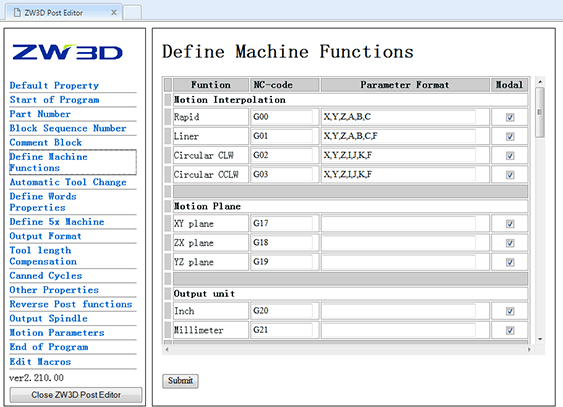
ZW3D Post offers advanced post-processing capabilities to convert cutter location data (APT-CL) into machine-specific codes (GM codes) required by CNC machines. All classes of 3 to 5-axis milling machines are supported.
© 2025 Sharpdesign Technologies All Right Reserved.Design & Developed by
 InnovTouch Technologies
InnovTouch Technologies